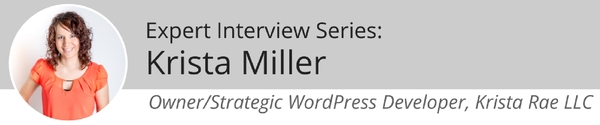
Krista Rae is a strategic WordPress developer who specializes in collaborating with designers to craft strategic websites that directly support their clients' goals. Krista recently chatted with us about the differences between web design and web development, and gave us some tips on how websites can bolster a company's inbound marketing program.
Tell us a bit about your background. How did you come to create your own Wordpress development company?
After I graduated with degrees in Computer Science and Software Engineering, I started a corporate job doing software and web development. I stayed in that corporate job for several years, but I wasn't passionate about it. I felt like I should be doing something else with my web development skills.
One day, I decided to start a craft blog. That decision helped me discover a whole group of people doing development for small business owners. I realized that I had the opportunity to start my own business doing web development.
Because my corporate job had gotten really stressful, I jumped at this opportunity. I started my own business right away and worked my day job along with my web development business for six months before I was able to go full-time.
Many people who aren't in your industry use the terms "web designer" and "web developer" interchangeably. Is there really a difference between the two? Yes. A web designer is usually more visual and creative. They're responsible for the visual aspects of a website like logos, graphics, fonts, and colors. Web designers often use these elements to create mockups of a website (pictures of what a website should look like) using Adobe Illustrator and Photoshop. These mockups, along with the logos, graphics, fonts, and colors, are given to the developer for coding.
A web developer, on the other hand, is generally more technical and logical. They deal more with code and website maintenance. Developers take the designer's mockups and turn them into a functioning website. They're also responsible for optimizing a website for mobile and troubleshooting any website issues.
What are the advantages of a designer collaborating with a developer as opposed to having a single person handle both functions?
When you work with both a designer and a developer, you get a website that's both beautifully designed and developed. If you work with just a developer on your project, your website will be nicely developed, but the design aspect might not quite fit your vision. If you choose to work only with a designer, your website will be gorgeous, but it likely won't have as many special features. Most designers are able to better express their creativity when they're working with a developer who can translate their vision into a working website.
Before a designer and a developer begin working together, what should they address in order to formulate their strategy? Knowing how they'll communicate is incredibly important. There are a lot of different options available for communication - from email to Facebook and Messenger to phone calls - and both the designer and the developer need to outline which options are acceptable.
Another thing designers and developers need to decide is at what point the communication process begins. Ideally, the developer and the designer need to be in communication before the project is even in the design stage. Developers may not understand entirely what designers do, but they can help designers create websites that will translate well from a mockup. They can also offer feedback on what design aspects may slow a site down.
The second thing to discuss is how to organize and send content. Before developers can start creating a website, they need all the material from the designers - including logos, fonts, style guides, website copy, and mockups. It's a lot of stuff, and sometimes files can slip through the cracks if they're not sent in an organized manner.
Both the developer and the designer need to understand how to organize and send files, whether that means putting all of the mockups into one folder, or designating different folders for the mockups showing hover effects and the mockups showing heading styles. That also covers whether files should be sent through email or through a cloud service like Google Drive or Dropbox.
Finally, the developer and the designer need to outline and agree on a timeline for the project. Website design and development take time. It's critical that the developer knows when the designer will send the files. Likewise, the designer needs to know when to expect the website from the developer. Breaking the timeline into specific milestones can help the project stay on track.
Do you have any secrets for tweaking a business website so that it maximizes the company's inbound marketing efforts?
Optimize your website to collect email addresses. It's the best way to ensure you don't lose new visitors. First, find easy-to-spot opt-in places on your website. Usually, these include your header, sidebar, and footer. Your main goal is to make it really easy for people to see your opt-in offer.
To really draw attention to your opt-in, use graphics. Eye-catching graphics can help people better understand what they're getting, and they can encourage signups. You can also use content upgrades in your blog posts. Offer people an extra goodie, like a checklist or short workbook, that accompanies your blog post and helps them work through what you're covering. Offering an incentive for your email list is more appealing to your readers than simply asking them to subscribe to your list.
Are there any tricks or suggestions on how to improve the lead generation process of a website?
One of the best ways to improve a site's lead generation is to encourage other people to spread the word for you. You can do that by optimizing your site for social sharing through several methods. The first is to add click-to-tweets to your blog posts using the Click to Tweet plugin. This makes it easy for people to share your post on Twitter. They simply click on the click-to-tweet box, and they can share a pre-written tweet for you.
Another way to encourage people to help you spread the word is by joining relevant Facebook groups and participating there. Many Facebook groups have specific promotional days when members can share their posts in a specific thread. However, if you're going to join a Facebook group, be sure to participate in other threads in addition to the promo one.
Finally, joining Pinterest groups boards is a great way to get the word out on Pinterest. One of the Pinterest group boards I'm part of enables me to increase my reach by almost eight times. Like Facebook groups, Pinterest group boards often have specific rules about sharing your own posts, so be sure to read over them carefully.
If someone were to say to you, "A Wordpress website? Isn't that really cookie-cutter?" how would you respond?
A WordPress website is the opposite of cookie cutter. If you're using a popular template, you can definitely end up with a cookie cutter website, but you do have complete freedom to make any changes you want. Those custom changes are what helps your site stand out and keeps it from being a standard site. There are over 47,000 WordPress plugins to help you give your site any functionality you want, and if you can't find what you're looking for, a website developer can probably help out.
Will the Wordpress platform continue to be popular for websites in the future? Definitely. WordPress is an easy platform for non-techy people to use. It doesn't take a whole lot of technical know-how to install a theme or update a website. Then there's the complete freedom to make the website look and function any way you want. While simpler platforms that offer limited customization are becoming more popular, there will always be people who need custom functionality. That's one place where WordPress excels.
Is your website optimized for generating hot leads? Contact us to see if we can improve your lead generation efforts.

